How to Launch Surveys with Yazi
Introduction: Harnessing the Power of WhatsApp for Market Research
In the digital age, connecting with your target audience and capturing valuable insights is essential for business success. With the widespread usage of WhatsApp in Africa and its cost-effectiveness, leveraging this popular messaging platform for market research can revolutionize your data collection efforts. In this comprehensive guide, we will explore how to launch surveys through WhatsApp, enabling you to reach your audience, engage with them effectively, and capture qualitative and quantitative insights for your market research.
Understanding the Power of WhatsApp in Market Research
Embracing the Reach of WhatsApp
WhatsApp has emerged as a ubiquitous communication tool, connecting individuals across borders and cultures. In Africa, WhatsApp's popularity is unparalleled, with a wide user base spanning various demographic segments. By harnessing the power of WhatsApp for market research, you can tap into this vast network and reach respondents who are otherwise difficult to engage.

Overcoming Connectivity and Cost Barriers
One of the key advantages of using WhatsApp for surveys is its low data consumption and affordable usage. In Africa, where data costs can be a barrier to digital engagement, WhatsApp's efficiency and accessibility make it an ideal platform for capturing insights. By launching surveys through WhatsApp, you ensure that respondents from all income brackets and areas can easily participate and share their valuable feedback.
Capturing Multimedia for Comprehensive Insights
WhatsApp allows for rich multimedia communication, including images, videos, and voice notes. This feature opens up exciting possibilities for qualitative and quantitative market research. By incorporating multimedia elements into your surveys, you can gather visual feedback, observe product usage, and capture nuanced insights that go beyond traditional text-based responses. It's like having a face-to-face conversation with respondents, but through the convenience of a WhatsApp chat.

Launching Surveys through the WhatsApp Market Research Platform
Seamless Access and Customization
Our WhatsApp market research platform provides a seamless and user-friendly experience for both researchers and respondents. Researchers can access our web app and choose from a range of pre-designed demographics, making it quick and easy to target specific audience segments. Additionally, researchers can create their own survey questions, customize the logic and flow, and even incorporate multimedia elements for an engaging and interactive experience.
Here' s a step-by-step process of launching a survey on our platform:
1. Specify audience
Choose demographics of audience you’d like to target. These demographic attributes are connected to the attributes in the signup
- Number of participants/respondents
- Country
- Age
- Gender
- Occupation
- Education
- Number Children

2. Create survey
Similar interface to Google forms or SurveyMonkey.
- Types of questions: Single-select and multi-select multiple choice, Open text, Image/Video/Voice note
- For multi-select:
- Add this text to your question to show how they must answer: Select all that apply by giving the letters separated by comma (e.g. a, c, d)
- Don’t use commas in Answer options. The data for multi-select answers comes back as a string in a single cell with the answers separated by comma. Therefore, for Q16, you might have this answer: Basic essentials (such as food, housing, clothing), Leisure & entertainment (such as travel and media). This makes it very tricky for software to pickup which are separate answers and which are commas as part of answers. So, rather use a semicolon to separate list items.
- ‘Other’ question toggle which automatically asks ‘Which other/s?’ if the other toggle is selected
- Logic: Can skip or jump participants to certain parts of the survey or flow using logic in single-select multiple choice questions
Things to remember in regard to our platform:
Question text
A question or message sent to a respondent in the bot can't be more than 500 characters
To explain something to a respondent (where you do not want it to be a question): Make it a Multiple Choice question and put 'Continue' or 'Understood' as the answer

Multiple choice
A multiple choice option answer can't be more than 50 characters (Meta limit)
1-24 character multiple choice options appear as buttons

A question where 1 of the multiple choice options is 25-50 characters will appear with letters as the answer e.g. Option 1 is A, Option 2 is B etc

Multi-Select Multiple choice
Do not use commas in multi-select options as our system detects separate options by commas ❌
3. Launch
Review the questions and audience selection. Once happy, launch the survey by selecting the invoice option and giving your email. The pricing listed here will not apply to you, as it is for the case in which Yazi provides the audience. A Yazi team member will then

4. Results
Bar graph of each response with ability to filter and select using both other questions and demographic information
Here's an in depth breakdown of how exactly our platform works.

Connecting with Respondents Like Never Before
The beauty of launching surveys through WhatsApp is the familiarity and comfort it offers respondents. By interacting with surveys through a platform they already use in their daily lives, respondents feel at ease and more willing to share their honest opinions. This sense of familiarity fosters a conversational tone, making respondents feel like they are interacting with someone they know—a friend or a trusted contact on WhatsApp.
Embracing Qualitative and Quantitative Insights
With our WhatsApp market research platform, you can capture both qualitative and quantitative insights seamlessly. Respondents have the flexibility to provide text-based responses, as well as share videos, images, and voice notes to provide more in-depth feedback. This combination of qualitative and quantitative data enriches your market research, allowing for a comprehensive understanding of your target audience.
Designing Effective Surveys for WhatsApp
Clear and Concise Question Design
When designing surveys for WhatsApp, it's essential to keep the questions clear, concise, and easy to understand. Avoid using jargon or complex language that may confuse respondents. Use active voice and simple sentence structures to ensure clarity. By crafting well-designed questions, you encourage meaningful and accurate responses.

Craft Engaging Questions for WhatsApp
To create more inviting and engaging survey questions on WhatsApp, focus on structuring your questions in a way that encourages interaction and thoughtful responses. Here are some tips to achieve this:
- Start with Open-Ended Questions: Begin your survey with open-ended questions that prompt respondents to share their thoughts in a more detailed manner. Questions like "What do you think about our new product design?" or "How do you feel our service could be improved?" encourage more elaborate responses.
- Use Simple and Clear Language: Craft your questions using straightforward, easy-to-understand language. Avoid technical jargon or complex terms that might confuse respondents.
- Make it Conversational: Frame your questions as if you are having a conversation. This approach makes respondents feel more at ease and willing to share their thoughts. For example, "We'd love to hear what you think about our latest feature. Can you share your thoughts?"
- Prompt with Specific Scenarios: Sometimes, providing a specific scenario can help respondents articulate their thoughts better. For instance, "Imagine you're using our app for the first time; what feature would you like to see the most?"
- Encourage Storytelling: Ask respondents to share their experiences or stories related to the survey topic. Questions like "Can you tell us about a time when our service made your day better?" can elicit rich, qualitative data.
- Show Appreciation: Let respondents know that their feedback is valuable. Phrases like "Your opinion helps us improve" can motivate them to provide more thoughtful responses.
By structuring your WhatsApp survey questions in an engaging and conversational manner, you can create a more inviting and effective survey experience for your respondents. This approach can lead to richer and more insightful feedback.
Utilizing Logic and Skip Patterns
To streamline the survey experience and gather relevant data, leverage logic and skip patterns within your WhatsApp surveys. By customizing the flow based on respondents' previous answers, you can tailor the survey to their specific needs and preferences. This personalized approach enhances engagement and improves the quality of responses.

Best Practices for Engaging WhatsApp Surveys
Clear and Compelling Survey Invitations
When inviting respondents to participate in your WhatsApp survey, craft clear and compelling messages that highlight the benefits of their participation. Clearly state the purpose of the survey and how their feedback will contribute to meaningful insights. Use active language and create a sense of urgency to encourage prompt responses.
Survey Question Length – Mindful of Meta’s Limits:
Be aware of the character limitations imposed by Meta on WhatsApp surveys. Each question is restricted to 500 characters, necessitating conciseness and clarity in your wording. This limit requires you to be thoughtful in how you phrase your questions, ensuring they are direct and to the point, yet still comprehensive enough to elicit the desired responses. This constraint emphasizes the need for precision in language, aiming for questions that are informative, engaging, and within the character limit.
Providing Incentives and Rewards
To incentivize participation and enhance response rates, consider offering rewards or incentives to respondents. These can range from discounts or vouchers for your products or services to entry into a prize draw. By providing a tangible benefit, you demonstrate appreciation for their time and effort, motivating them to engage fully with the survey.
Analyzing and Applying WhatsApp Survey Insights
Organizing and Analyzing Survey Data
After collecting survey responses through WhatsApp, it's crucial to organize and analyze the data effectively. Use spreadsheet tools or dedicated data analysis software to collate and process the responses. Look for patterns, trends, and correlations to gain actionable insights. Visualize the data through charts or graphs to enhance understanding and facilitate decision-making.
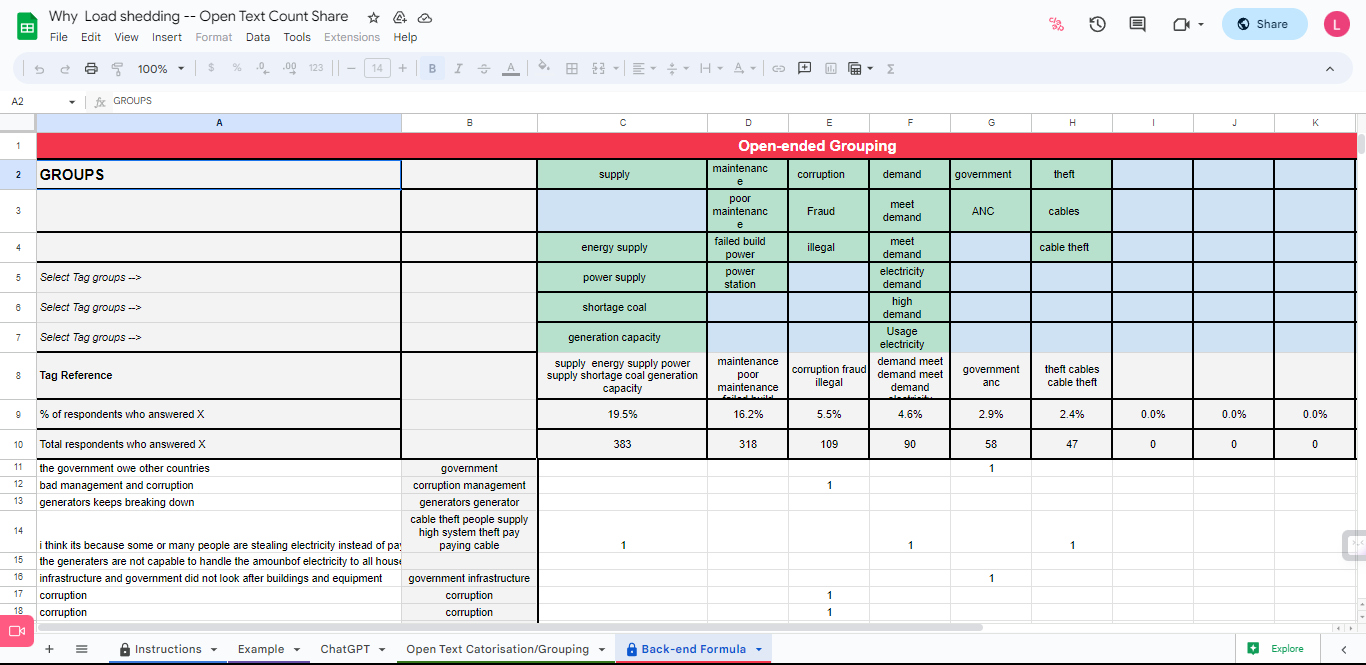
Integrating WhatsApp Insights into Market Research Strategy
The insights gained from WhatsApp surveys can play a significant role in shaping your overall market research strategy. Use the findings to inform product development, refine marketing campaigns, or identify new target segments. By integrating WhatsApp survey insights into your broader research framework, you ensure a holistic approach to understanding your target audience.
Iterative Improvement and Continuous Learning
Market research is an ongoing process of learning and refinement. Embrace an iterative approach to WhatsApp surveys, continuously improving and optimizing your methodologies. Actively seek feedback from respondents to identify areas for improvement and implement changes accordingly. By embracing continuous learning, you enhance the quality and effectiveness of your market research initiatives.
Key Takeaways:
- Leverage WhatsApp’s Wide Reach and Multimedia Capabilities: Utilize the popularity and multimedia features of WhatsApp to connect with a diverse audience across Africa. Incorporate images, videos, and voice notes in your surveys to enrich the data collection process and capture more comprehensive insights.
- Design Clear and Engaging Surveys: Ensure your survey questions are concise, clear, and engaging. Craft questions that are easy to understand and interact with, using language that resonates with your target audience. Incorporate open-ended questions to encourage detailed responses and use multimedia elements to make surveys more interactive.
- Utilize Logical Flow and Skip Patterns in Surveys: Implement logic and skip patterns to personalize the survey experience for respondents. This approach tailors the survey based on previous answers, making it more relevant and engaging for the participant, and ensuring more accurate and useful data is collected.
- Offer Incentives for Participation: Motivate respondents to participate in your surveys by offering incentives such as discounts, vouchers, or access to exclusive content. Choose incentives that align with the interests and preferences of your target audience to increase response rates and engagement.
- Analyze and Apply Insights Strategically: After collecting data, organize and analyze the survey responses diligently. Use these insights to inform your market research strategy, refine your product development, adjust marketing campaigns, and identify new opportunities. Regularly review and refine your survey techniques based on respondent feedback and emerging trends to continually enhance the effectiveness of your market research.
Conclusion: Unlock the Power of WhatsApp Surveys for Market Research Success
Launching surveys through WhatsApp opens up a world of possibilities for capturing valuable market research insights. With its wide reach, cost-effectiveness, and multimedia capabilities, WhatsApp offers a unique platform to engage with your target audience in Africa and beyond. By designing effective surveys, utilizing multimedia elements, and analyzing the collected data strategically, you can unlock powerful insights to drive your business forward. Embrace the educational and friendly nature of WhatsApp conversations to foster meaningful connections and gain the market intelligence you need for success.
Are you ready to harness the potential of WhatsApp surveys for your market research? Sign up to our market research platform today and gain access to 6M+ Africans! Connect with your target audience, engage them in meaningful conversations, and capture qualitative and quantitative insights like never before. Join us on this exciting journey and unlock the power of WhatsApp for your market research success.
FAQ
How can businesses ensure high response rates for WhatsApp surveys?
To ensure high response rates, personalize the survey invitations, keep surveys short and engaging, and offer incentives for completion.
What strategies can be employed to analyze qualitative data collected from WhatsApp surveys?
Analyze qualitative data by using thematic analysis to categorize responses, employing software for sentiment analysis, and integrating AI tools for efficient data processing.
Are there specific ethical considerations when conducting surveys through WhatsApp?
Ethical considerations include obtaining informed consent, ensuring data privacy and security, and being transparent about how the survey data will be used.
%202.png)



